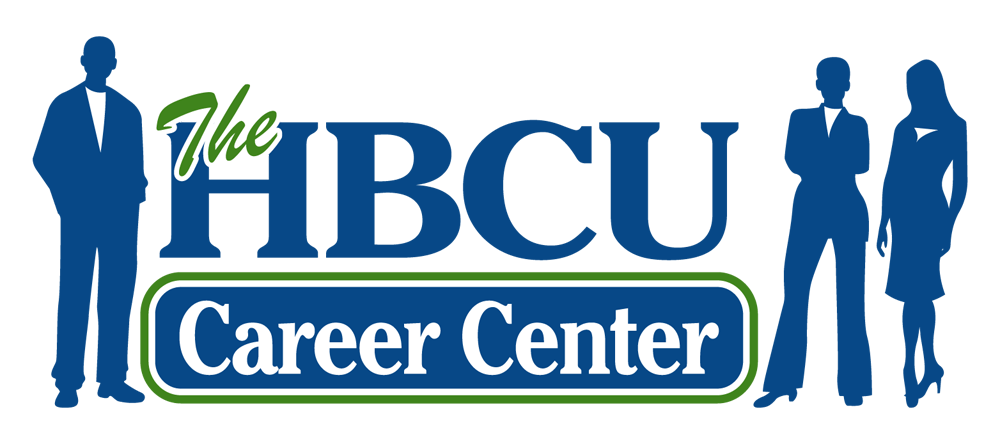Must-Have Online Tools for College Students & Professionals
The internet is a go-to for billions of people across the globe to get advice and assistance for school, work, or their own business. One way to succeed as a student or professional is to access resources that help you increase your expertise in your field of study or career. There are millions of tools on the internet you can access for free, so why not utilize them?
The following list is the top productivity tools every student and professional should utilize for academic and career development.
When submitting an essay for class or sending an email to your supervisor, you always want to ensure your writing is clear and free of grammatical errors. Unfortunately, even when you reread your writing, it can be easy to miss your mistakes. Thankfully, Grammarly is an app that helps with spell check, sentence structure, readability, and much more. You can download the software to your computer or add it as a Google Chrome extension.
Bitly is a link shortening platform that allows users to minimize and customize their URLs for free. A lengthy URL is not always appealing in emails and documents, so Bitly is a great resource tool for students and professionals. In addition, a customized Bitly link acts as a great marketing tool by drawing in more “clicks'' to your website. Bitly offers additional services such as QR codes and mobile management; however, users must pay for these.
Need to ensure your paper or other writings are plagiarism-free? Copyscape is a free plagiarism checker that scans your writing to detect whether there is similar text on the internet. In addition, their Comparison Tools allow users to compare two types of texts to see how similar they may be. Copyscape can save you from any scrutiny or possible expulsion you may face for accidental plagiarism.
When you’re not able to gather with a study group to prepare for an exam, Quizlet is a great alternative. Quizlet is a platform where users can create a free account to upload their study notes. In addition, you can create flashcards, which you can later use to quiz yourself with different study modes. Before making your own set of flashcards, do a quick search to see if anyone has already submitted one on Quizlet, as you have access to their set and several others on the platform.
Google Workspace is a standard tool used by students and professionals. The platform is a one-stop-shop for many, as it houses several apps, such as Google Docs, Google Sheets, Google Forms, Google Drive, Google Meet, and several others. These apps aid users in collaborating and sharing files with others. For those who scramble to find their files, Google Workspace keeps everything in one place where you can easily access them.
If you need help designing an infographic or presentation for your projects, Canva can help. Canva is a tool you can use to create different forms of media for school or work. From social media posts to resumes, thousands of templates are available to let your creativity thrive.
Having cloud storage is crucial for sharing documents between your classmates and colleagues. Dropbox is a file hosting service where you can upload and share files between users. Aside from sharing files, it opens up space on your hard drive, as you won’t have to save anything directly to your computer.
The HBCU Career Center’s Career Toolkit
Whether you're a college student preparing for graduation or an established professional, The HBCU Career Center’s Career Toolkit has resources for every stage of your career. From free resume feedback to workshops, there are several tools users can access for their career development needs. Housed within the Career Center Toolkit is the Career Insights Tool. This tool shows the job outlook, education, required skills, and much more about your aspiring profession.
Want to learn new skills? Coursera is an excellent platform for gaining knowledge in machine learning, copyrighting, fundraising, and even contact tracing for COVID-19. In addition, some courses offer a certification once you complete each lesson, allowing you to showcase your knowledge on your resume or LinkedIn page.
Purdue University’s Online Writing Lab (OWL)
Purdue University offers its Online Writing Lab (OWL) as a public resource to worldwide users. Some of the resources provided by OWL include instructional material on writing practices, such as APA, graduate writing, citations, and plagiarism. So whether you’re someone who's looking to improve their writing or just needs a refresher, OWL is a great resource to get high-quality writing tips.