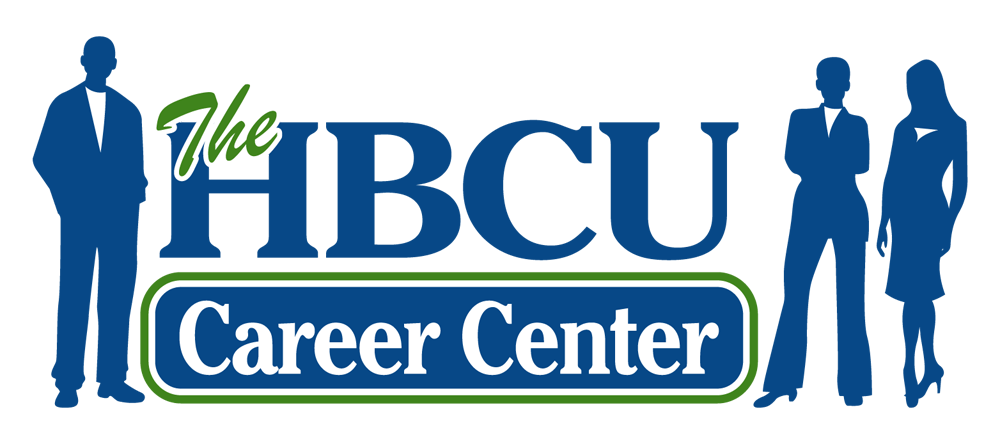How to Create an ATS-Friendly Resume That Gets Noticed
Dr. Marcia F. Robinson is a senior certified HR professional, diversity strategist, and curator of TheHBCUCareerCenter.com. She advises organizations on building inclusive talent pipelines and improving diversity recruiting outcomes.
During your job search, your goal isn’t just to send out more resumes—it’s to make sure the right people actually see your resume. With over 90% of large employers now using Applicant Tracking Systems (ATS) to sort and filter candidate applications, understanding how these ATS systems work can make the difference between getting overlooked and getting an interview.
What Is an Applicant Tracking System (ATS)?
Applicant Tracking Systems help employers manage the applications they receive. Simply put, ATS systems scan resumes for keywords, job skills, and relevant experience and training that match the job description. Based on these matches, the ATS organizes and may rank candidates based on criteria, flagging those resumes that appear most relevant for further human review.
That means even very qualified candidates can be missed if their resumes aren’t formatted or worded properly. The following steps will help your resume make it past the technology and into the hands of a recruiter.
1. Format Your Resume Properly
Before launching your job search, make sure your resume follows an ATS-friendly format. Regardless of your experience, a poorly formatted document can be rejected before anyone ever reads it.
Use reverse-chronological order, listing your most recent job first.
Include standard details for each role: Company name and location, job title, start and end dates, and key achievements or responsibilities. This is critical.
Avoid using text boxes, columns, or tables—ATS systems often can’t read them correctly. Your resume could end up looking like large spaces or a jumbled mess.
Don’t bother with any embedded images or logos. Keep that design clean and professional.
2. Label Your Sections Clearly
ATS software relies on recognizable section headers to organize your information. Use straightforward titles such as “Education,” “Work Experience,” “Skills,” and “Certifications.” Avoid creative alternatives like “My Story” or “What I Know,” which may confuse the system.
3. Incorporate the Right Keywords
Keywords remain one of the most critical elements of an ATS-ready resume. Review each job posting carefully and mirror the language it uses for qualifications, tools, and job functions.
For example, if you’re applying for a Website Designer role, include keywords such as:
Content Management Systems (CMS)
User Experience (UX)
Copywriting
Graphic Design
Photo Editing
Avoid “keyword stuffing” which is overloading your resume with repeated terms which can make it unreadable for recruiters even if it passes through the software. Instead, integrate keywords naturally throughout your bullet points and professional summary.
4. Use Professional, Readable Fonts
A clear font helps both technology and humans read your resume easily. Stick with professional fonts such as Calibri, Arial, Georgia, or Times New Roman, keeping body text between 11–12 pt and section headers between 14–16 pt.
Additional formatting tips:
Maintain one-inch margins on all sides.
Use consistent date formats (e.g., “October 2022” or “10/2022”).
Apply bold or italics sparingly to emphasize key points.
Write in clear, concise language free of jargon or filler.
Proofread carefully before submitting—ATS may misread typos or inconsistent spacing.
5. Save Your Resume in the Right File Format
ATS systems generally read .docx (Word) or .pdf files best. Avoid sending your resume as an image (JPG, PNG) or design files. If the job posting specifies a preferred format, follow those instructions precisely.
Save two resume versions—one as a Word document and another as a PDF—and label your file professionally, such as Marcia_Robinson_Resume_2025.pdf.
6. Avoid Headers, Footers, and Graphics
Many ATS systems can’t read text placed in a document’s header or footer, meaning your name or contact details could be invisible to recruiters. Instead, place your contact information—name, phone number, email, and LinkedIn URL—at the top of the main body of your resume.
Similarly, skip decorative graphics like emojis. These may look impressive or cool but can confuse automated scanners. If you work in a creative field, save your visual or portfolio content for a separate document or online portfolio link.
7. Stay Current With ATS and AI Trends
Modern ATS tools are increasingly AI-driven, analyzing not just keywords but also context and skill relevance. That means your resume should tell a clear, cohesive career story rather than relying on buzzwords alone.
Additionally, some employers use mobile scanning and integrated platforms like LinkedIn Easy Apply, so always test your resume for readability on both desktop and mobile devices.
Final Thoughts
Creating an ATS-friendly resume isn’t about tricking the system—it’s about making your qualifications accessible to both technology and people. By using clean formatting, the right keywords, and professional presentation, you increase your chances of landing interviews for roles that truly match your strengths.
Remember that your resume will get into places before you do and it is just one part of the process. A lot of people put a lot of energy into the resume and then just send it everywhere. A great resume deserves good follow up!