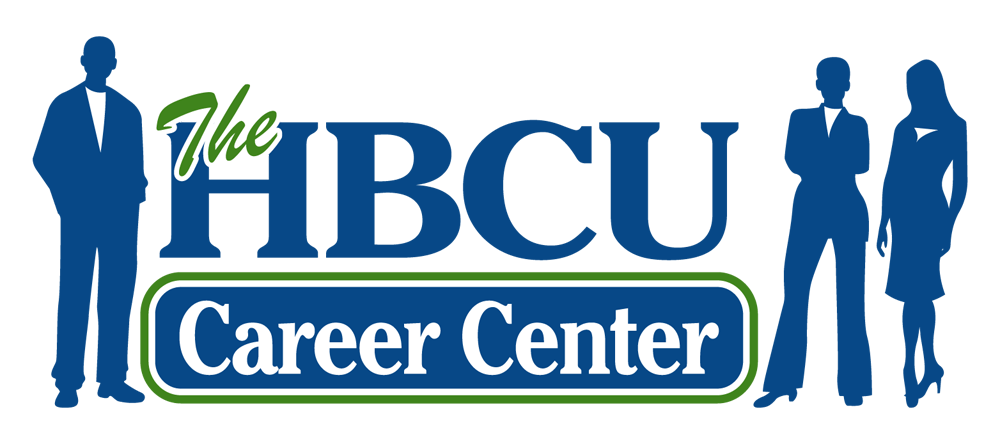How to Craft an ATS-Friendly Resume
Photo by RODNAE Productions from Pexels
During the hunt for your next opportunity, your ultimate goal should be to get as many eyes on your resume as possible. Finding your next role is a daunting task that can be sped up if your resume is up-to-par. When submitting your resume, you want to ensure that it’ll be accepted through applicant tracking systems (ATS) that employers use to help them manage applications.
Applicant Tracking Systems (ATS) pull keywords from your resume that match the job’s requirements. Companies use this software to sort candidates by organizing them based on skills, experience, and achievements. If your resume seems a great fit, ATS can notify an employer, who may move you on to the next step in the hiring process.
If you want to ensure your resume passes through the ATS, and lands in an employer’s hands, use the following tips.
Format your resume properly.
Before beginning your job search, ensure your resume is formatted to meet ATS’s requirements. Unfortunately, regardless of your qualifications, if your resume is not ATS friendly, it may be getting rejected from the get go. Ensure your experience is placed in reverse-chronological order, a must-have for passing through ATS. The benefits of chronological resumes are that they’re organized and easy to read. In addition, for each of your positions, list the following information: Company name and location, Job title, Start and end dates and Achievements and responsibilities.
Properly label your sections.
As mentioned earlier, ATS organizes applicants based on their resume content. Therefore, having the right section headings can help ATS pass your resume through the system. Stick to standard resume headings like “Education,” “Work Experience,” and “Skills,” which are easily understood by ATS.
Incorporate the right keywords
As you may already know, keywords are essential for getting your resume noticed by employers. Therefore, you’ll want to include relevant keywords to the position you’re applying for in your resume, which you can find in the job description.
For example, if you’re applying for a website designer position, you would include keywords in your resume like:
Content Management Systems (CMS)
Copywriting
User Experience (UX)
WordPress
Graphic Design
Photo Editing
Also, avoid keyword stuffing your resume to get it through ATS. If you keyword stuff, your resume may pass through ATS, but once it land’s in an employer’s hands, it may be difficult for them to understand.
Use the right fonts
A standard resume tip is always to use a professional, easy-to-read font. You can easily have your resume rejected by ATS if the font is challenging for the software to scan. So instead, use fonts like Calibri, Arial, Times New Roman, or Georgia on your resume. Also, keep font size between 11-12 for regular text and 14-16 for section headers.
Additional tips for formatting your resume are:
Use clear and straightforward language.
Have one-inch margins on all sides of the page.
Keep date formats as “October 2022” or “MM/YY.”
Use italics, bullet points, and bold when applicable.
Proofread before submitting.
Save your resume as a Word Doc or PDF.
You never want to send over your resume as a PNG or JPG, as these formats aren’t processed by ATS. After making edits to your resume, always save it as a Microsoft Word Document or PDF. It’s recommended that you save your resume both ways if the employer mentions their preferred format for submitting resumes in the job description.
Avoid header and footer details.
ATS can have difficulty reading content in the header and footer of a resume. Often, professionals may put their contact information, such as name, address, and phone number, in their resume's header and footer sections. To avoid getting your resume tossed, place your contact information in another area of your resume so that ATS sees it.
Don’t use graphics
Content creation websites like Canva have inspired many people to create visually-appealing resumes that include bright colors and graphics. Unfortunately, while these types of resumes may work when applying for jobs in the creative industries, it’s not ATS-friendly. With this in mind, use simple layouts and designs that are professional and can pass through ATS without any issues. Microsoft Word and Google Docs provide great templates you can use to craft your ATS-friendly resume.
Need help editing your resume? Get free resume feedback from expert resume writers today.